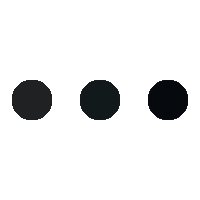Banking has come a long way. Gone are the days when you had to visit a branch, fill out long forms, or wait in line just to check your balance. Today, you can do it all with just a few taps on your phone—thanks to an e-banking app.
If you’re new to digital banking, don’t worry. This guide will help you understand what an e-banking app is, why it’s safe, and how it can make your everyday banking simple and stress-free.
What is an e-banking app?
An e-banking app is your bank on your phone. It lets you manage your money, check your account, pay bills, and even open new accounts—all from anywhere, at any time.
Think of it as a smart, secure tool that brings your entire bank into your pocket.
Why You’ll Love Using an E-Banking App
Not sure if it’s right for you? Here’s why more and more people are using e-banking apps every day:
It’s Safe and Secure
Your security is a top priority. The best banking apps come with:
- OTPs for each login or transaction
- Biometric login (like fingerprint or face recognition)
- Secure net banking protection
These features make sure your money stays safe, just like in a bank branch.
Bank Anytime, Anywhere
No more rushing before closing time. With an internet banking app, you can:
- Check balances
- Transfer money instantly
- Pay bills or recharge your phone
- Use UPI for quick payments
Whether it’s early morning or late night, your bank is always open.
Simple to Use
You don’t need to be tech-savvy. The best net banking apps are made to be super easy. Clean designs, clear buttons, and quick navigation help even first-timers bank with ease.
Top Features to Look For
When choosing the right e-banking app, check for these helpful features:
- Quick UPI payments
- Real-time balance updates
- FD and savings account creation
- Secure login with PIN or biometrics
- Easy bill payments and transfers
Bonus: Some even come with budget trackers and reward points!
How to Get Started with E-Banking
Here’s how you can set it up in just a few minutes:
- Download your bank’s app from the Play Store or App Store
- Register using your mobile number (linked to your account)
- Verify using OTP
- Set up a secure login PIN
- Start using the app to manage your money with ease
Final Thoughts
If you’re still visiting the bank for basic tasks, it’s time to try something easier. An e-banking app gives you control, speed, and security—all in your hands. Whether you’re opening a savings account, using UPI, or just checking your balance, it’s simple, safe, and fast.
Give it a try. You might never want to visit a branch again.